We all have an idea of how our voices sound, but the idea doesn’t usually match the reality. Most people are surprised and sometimes horrified by hearing themselves in a recording.
However, if you’re a professional singer or hoping to become one, you’re probably used to hearing yourself and have taken special steps to improve your vocals. Nevertheless, you’ve noticed that your voice doesn’t sound the same in different microphones, and sometimes the results can be quite alarming.
Microphone Singing: Adjusting Your Voice for Different Mics
The first thing to realize is this: different microphones are manufactured and calibrated to suit various needs. The type of microphone to use will depend a lot on your genre of singing, the accompanying musical instruments used, your location, and the result you’re aiming for.
1. If You’re Using A Condenser Microphone
If your music is focused primarily on your vocals or acoustic instruments, this is the microphone for you. However, a condenser mic is more prone to sibilance, so when you’re singing something that has a lot of S and F sounds, you can either use software to mask it or sing at an off-axis angle. Alternatively, you can do the “pencil trick,” which basically involves tying a pencil over the mic’s diaphragm with a rubber band that splits up and diverts the high-frequency vibrations.
2. If You’re Using A Dynamic Microphone
This is a cheap, all-rounder alternative to the former that is good for vocals, drums, and even recording guitar amps. However, one of the chief drawbacks is the “proximity effect.”

This means that if you sing too closely to the mic, the frequency response has a perceptible low-end boost. You can counterbalance this by using a pop filter or omnidirectional mics.
3. If You’re Using A Ribbon Microphone
These are extremely expensive and extra sensitive and are perfect for those who want to bring a vintage vibe to their music. If your music involves piano, strings, or woodwind, or if you’re singing in a choir, this is your best choice. Whether you’re recording your voice for a music project or a musical film, there are two very important things you can do to improve and adjust your voice for the mic.
4. Work With a Vocal Coach
As you already know, hearing your own voice is vastly different from the way others hear you. Getting a trained vocal coach to oversee your singing lessons is very important, as they can help spot new areas of your vocal work that need attention and direct you to new techniques and skills. Not only will a professional vocal coach make sure you hit the right notes, but you’ll also have an objective, outside perspective to help you practice better posture and breathing, as well as how to adapt your techniques when you’re singing in a studio or live.
5. Control Your Vibrato
Most of us tend to have a natural vibrato, but professionals must learn to control and harness vibrato at the right time for the best results. A vibrato can be similar to having an accent, and with regular practice, you’ll be able to control and manipulate the rhythms and add more style to your singing.
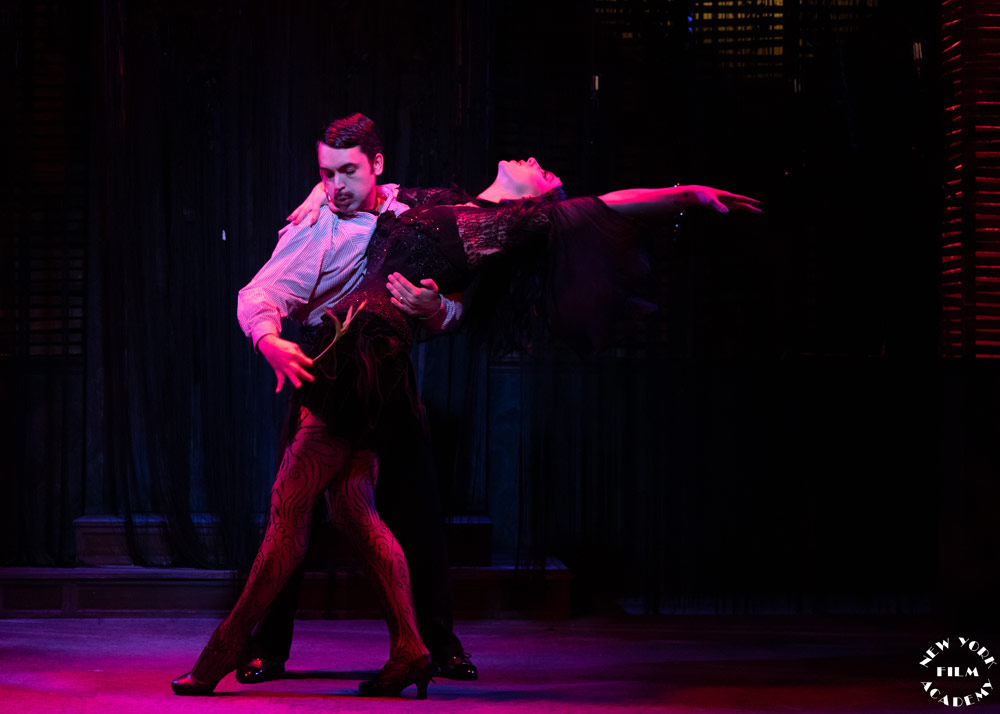
Finally, remember that singing is a performance. For any show to be successful, your emotions must be real, and you must enjoy what you do. Happy singing!
Musical Theatre Programs
As the world’s only musical theatre program that creates fully-produced, original movie musicals, NYFA’s Musical Theatre School offers students the opportunity to record their vocals in state-of-the-art, professional studios. Ready to up your vocal game with some formal training and hands-on experience with real-world projects? Check out NYFA’s musical theatre programs.