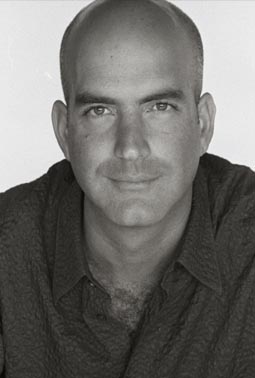Learn Avid Media Composer Online at NYFA
Editors hold one of the most critical roles in the filmmaking industry, as filmmakers rely on an editor’s storytelling and digital editing skills to shape the narrative of their story in post production and to polish their films. In NYFA’s 2-day online Avid workshop, students get an introduction to the art of storytelling using Avid Media Composer.
This workshop is perfect for a range of students, from people who have no editing experience at all, to people who are looking to refine the editing skills that they already have. The digital editing workshop is beneficial to visual storytellers in entertainment and media, as Editors are not solely limited to the film industry, and also work in news, documentaries, television, and web series.
Workshop DescriptionWorkshop Name: 2-Day Avid Media Composer I
2-Day Avid Media Composer I is an introductory digital editing workshop designed to get new users up-and-running on AVID Media Composer. With step-by-step guidance in this course, students will develop the basic skills to edit a video project from start to finish while also expanding their understanding of the video editing process as a whole.
Some specific skills that students will learn in this course include:
- the ability to create a project file
- bringing in the source video and audio files
- editing the sequence, adding titles, music, and basic effects
- exporting a finished sequence
The objective of this course is to learn how to create an AVID project and create and export a 1-minute montage sequence.
To learn more about NYFA’s workshops, see NYFA’s Course Catalog or request more information.
Class Details
Avid Media Composer
Avid Media Composer is used for editing videos, commercials and other film, television, and online video. It is a comprehensive video editing software application. Media Composer is the most proven video editing software in the media and entertainment industry, trusted by professional editors in every segment of movie making, television, broadcast, and streaming video.
Creative storytelling, Be a better storyteller
The key to any great piece of content is a story. Storytelling in your video will help you to engage your audience and achieve the results you want. Stories grab at our hearts. They engage our emotions. They make us feel something for the characters, and allow us to empathize or even imagine ourselves in their place. Creativity is how you grab your audience’s attention. Students will learn on how to create engaging content using the editing software as a tool to tell their stories.
Screening and Critique
Students screen their work for instructor feedback upon completion of the assignment. Constructive feedback is based on the student’s application of technical and aesthetic principles learned during workshop hours, and on how well those techniques were used to achieve the student’s goals. The instructor is an active film professional. Instructor feedback helps students understand what they are doing well and what they could make improvements on. This practice allows students to improve and make even more engaging content.
TIMES AND BREAKDOWN
DAY 1
Introduction to AVID (Opening AVID)
- Launching Media Composer
- Select Project Window
- Creating New Use Profile
- Creating a New Project
Getting Started
- Learning the Interface
- Setting Up Your Project
- Working with Bins
- Importing/Transcoding Video and Audio Clips
- Saving Your Work
Working with Sequences
- Creating a New Sequence
- Overview of Audio and Video tracks
- Learning AVID hotkeys
- Learning Essential Edit keys/tools
Creating a Sequence
- Building a sequence with drag and drop
- Building a sequence with splice – in
- Editing Audio
- Creating Transition Effects
DAY 2
Effects
- Resizing a Shot
- Color Correction
- Stabilization
- Keyframes
- Nesting Effects
Freeze Frames and Motion Effects
- Types of Motion Effects
- Creating Freeze Frames
- Creating Motion Effects
Creating Titles
- Title Creation Tools
- The Avid Title Tool
- Create a Title
- Edit a Title
Exporting Your Video
- Exporting your Sequence
Technical Fundamentals
- Fixing Technical Problems
- Troubleshooting Missing Media Files
- Recovering Lost Work
- Deleting Media
Customization of AVID settings
- Personalizing the application
PROGRAM AND SOFTWARE REQUIREMENTS
Tech Requirements
External Hard drive. 16 GM RAM minimum. 24 or higher recommended.
Recommended brands: Lacie or G-Drive
- Avid Media Composer software. 30-day free trial available: Click Here
- Computer or Laptop with mouse. Minimum spec requirements to run
Avid Media Composer:
The 2-Day Avid Media Composer I Workshop is available online. Please visit the dates link to check availability.
FEATURED CONTENT
Please note: Equipment, curriculum, and projects are subject to change and may vary depending on location. Students should consult the most recently published campus catalog for the most up-to-date curriculum.